Flying drones is fun, and racing drones is even more fun! Anyone flying a drone for the first time knows flying is a challenge in itself, let alone racing it. Kyosho is aiming to making the transition to racing easier with its new Drone Racer. Unique in its look and design, the Drone Racer uses a pistol-grip-type radio, which allows you to fly the Racer Drone like an RC car, with two preset altitudes and a wheel/trigger combo instead of the conventional two-sticks setup. Other advanced features include ultrasonic and barometric sen-sors to govern altitude, propeller angle adjusters, and all-terrain (including over water) flying ability. Let’s get this racer in the air and see what it can do.
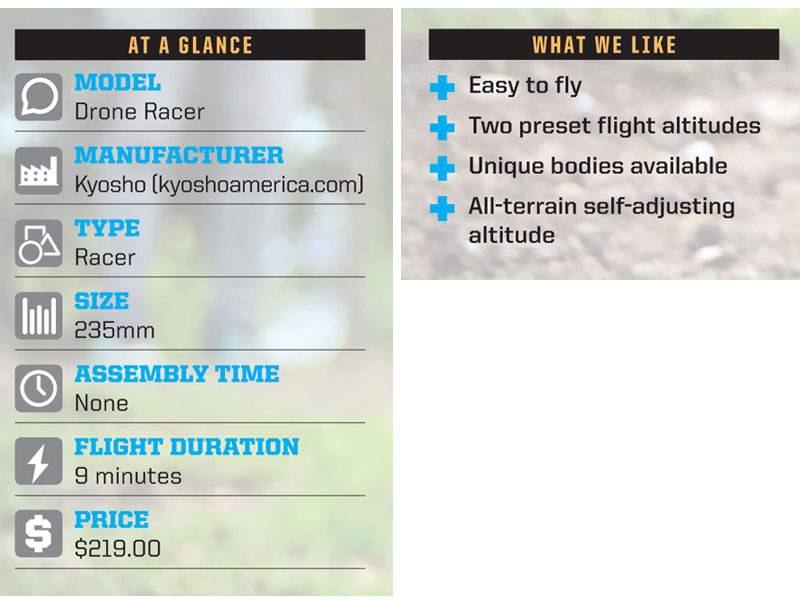
 BODY STYLE
BODY STYLE
 AT BOTTOM
AT BOTTOM
 GEARING
GEARING
 SENSORS
SENSORS
 PROP ADJUSTMENTS
PROP ADJUSTMENTS

It’s weird to see a pistol grip controlling a drone, but it actually works quite well.
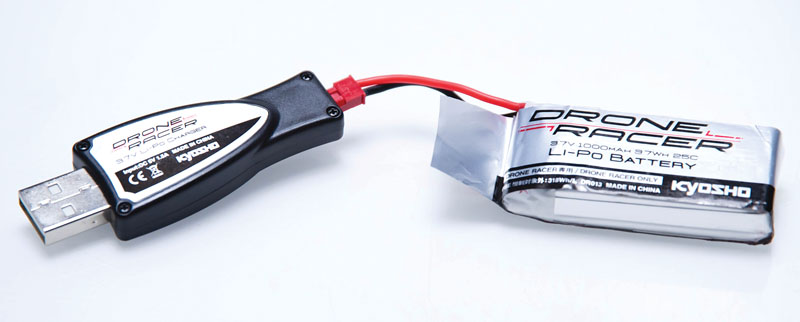
The included battery charger uses a USB power input, which allows you to use your phone charger to power it.

The control console on top of the radio allows you to change the endpoint adjustment, dual rate, and trims. The altitude-flight switch is located right above the handgrip.
Highlights
The Drone Racer is all about making it easy for a beginner pilot getting airborne for the first time. Its advanced features are easy to navigate, which will make your first flights successful. Features start with the multifunction flight frame that houses all the electronics, and under the hood houses an infrared sensor (for the optional lap counter), an LED color-change button, the prop-angle switch, a 5V port to power optional parts you may wish to use, an extension LED port, and a micro USB port to customize flight settings via a PC. Under the Drone Racer, you’ll find a couple of ultrasonic and barometric-pressure sensors that make the “Low-Height Flying Control” system work; it will keep the Drone Racer at a fixed 35 or 60cm (13- or 23-inch) altitude no matter what terrain you fly over. Underneath, you will also find the small plastic cage that holds the 1S 1000mAh LiPo battery, which is easily removed and installed via a small clip that you lift. The Drone Racer allows you to change the pitch angle of the props via 0-, 10-, and 20-degree inserts. The 0-degree insert is for easy, stable flight; the
is for more forward speed; and the 20-degree is the racing configuration. The included Syncro KT-231P fits comfortably in hand with a balanced feel and gives easy access to the top control console with reverse switches, throttle endpoint adjustment, steering dual rate, and steering/throttle trims. The three-position altitude switch is above the handgrip and allows you to easily change from 35 to 60cm flight altitudes and to land.
 CUSTOM BODIES
CUSTOM BODIES
 BATTERY INSTALL
BATTERY INSTALL

It’s weird to see a pistol grip controlling a drone, but it actually works quite well.
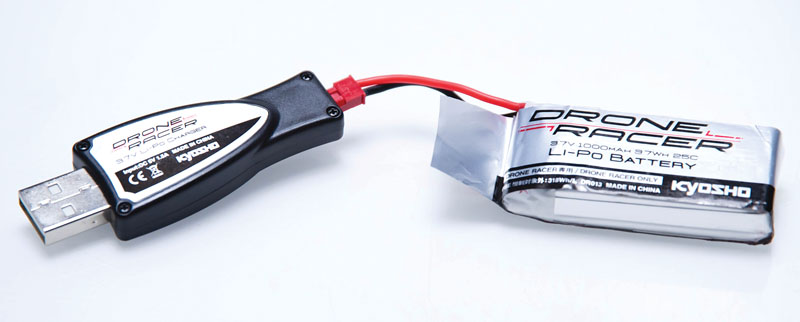
The included battery charger uses a USB power input, which allows you to use your phone charger to power it.

The control console on top of the radio allows you to change the endpoint adjustment, dual rate, and trims. The altitude-flight switch is located right above the handgrip.
Aerial Recap
Having flown drones before with only stick-type radios, I was a little skeptical but mostly curious about flying a drone with a pistol-grip radio. I have many years of racing RC cars using a pistol grip, and it would be awesome if flying the Drone Racer is anything like driving an RC car! It didn’t take long to top off the 1S 1000mAh LiPo battery with the supplied USB charger using my phone’s charger. The Drone Racer is bound to the radio right out of the box, and with a quick pull of the trigger and left turn of the wheel, the sequence starts the motors at an idle speed. The altitude switch on the radio was within easy reach of my left thumb, and you click it up once to get the Drone Racer to a 35cm altitude and twice to a 60cm altitude. I flew a few shakedown laps up and down my street to get a feel for how the Drone Racer flies and how to properly control it. One thing I noticed right off the bat is how smoothly this little drone responds to my commands. Next stop was my local park, which has a variety of terrains, with plenty of elevation changes to test the auto altitude. After a few flights, I was scooting around the park at a fast pace and working on making quick and precise turns. Using many of the natural features of the park, I decided to make a small racecourse to test my Drone Racer skills. The auto altitude is awesome and removes any worries on maintaining altitude—just concentrate on going as fast as possible. I did experiment with the “Variable Propeller Unit Structure” and changing the propeller angles with the supplied inserts. Even using the 10- and 20-degree inserts, the stability during flight remained rock solid, which was reassuring as the forward speeds picked up. With testing wrapped up, the Drone Racer came home in one piece with no mishaps or crashes.
Bottom Line
Drone racing can be exciting, but it can also be nerve-racking worrying about your expensive rig perishing in a high-speed crash. Kyosho’s Drone Racer is the perfect trainer to hone your skills and teach you to fly consistent lines, and the various available speeds are a great way to get you comfortable with flying fast. The available settings and configurations also help you customize the Drone Racer to your liking. With the price of admission at a reasonable $219.00, the high levels of fun you’ll have with the Drone Racer are a real steal.



















